-
[node] 타이탄 네트워크 (titan network)무료코인채굴/노드 채굴 (Node) 2024. 12. 1. 12:13
DePIN Cloud service 입니다. L1-가디언 노드는 못하더라고 L2-엣지 노드는 운영가능할 듯 합니다.
특히 pi 노드 운영하시는 분은 어짜피 24시간 pc를 켜 놓아야하니 이것도 같이 하는게 좋을 듯 하네요.
(주의) 해당 파일/프로그램은 네트워크를 통해 본인PC/기기 등에 접속하는 것을 허용하는 것이므로 설치 시 반드시 이를 본인 책임하에 허용 및 관리할 분만 참여하기 바랍니다.
* titan network URL
https://www.titannet.io/Titan Network
Titan Architecture Titan Architecture Titan Network is a Layer 1 blockchain that coordinates the community-built fog and cloud resource network. It is powered by the Edge node container technology compatible with ultra-lightweight hardware, like cell phone
www.titannet.io
위 페이지에서 doc 메뉴를 통해 전반적인 가이드 확인해 보세요.
[가입 및 설치하기]
먼저 titan 회원가입을 한 후 identity code를 생성/받아야 합니다. 이 코드가 기기에 설치된 노드와 나의 회원정보를 연결해 주는 코드가 됩니다.
1. 회원가입 : 아래 url 에서 Free Registered 를 클릭해서 회원가입... 레퍼럴코드는 필수^^ tzCJKd
https://test1.titannet.io/intiveRegister?code=tzCJKdTitan Network
test1.titannet.io

2. identity code 생성하기
위 사이트에 접속 한 후 console 메뉴로 진입 > 서브탭 메뉴 중 Node Management 클릭 > 우측에 get identity code 버튼 클릭 > 생성된 코드를 복사해 둠
* 공식 doc 참조
https://titannet.gitbook.io/titan-network-en/resource-network-test/bind-the-identity-code[노드 설치하기]
노드는 PC, 핸드폰 등에 동일 신원코드로 여러대 설치가 가능합니다. 단, 동일IP인 경우는 4개까지 가능하고 ip가 다른다면 그 이상도 설치 및 운영이 가능합니다. 공기기가 있으면 활용이 가능합니다.
먼저 PC용 부터
1. PC용 노드 설치
1-1. 파일다운로드 : 버전업 등에 따라 주소가 변경될 수 있으니 공식 doc 참조하여 파일 다운로드 하면 됨
https://github.com/Titannet-dao/titanedge-desktop/releases/download/0.0.11/titan_network_win_v0.0.11.exe1-2. 공식 doc 참조하여 설치 : (주의) 반드시 관리자모드로 설치해야 함!!!
-탐색기에서 다운받은 파일 선택 후 마우스 오른쪽 클릭 해서 '관리자 권한으로 실행' 하여 설치진행
-설치완료 후 프로그램 실행하여 'Starte Earning' 클릭하여 노드를 실행합니다.
-마지막으로... 실행된 프로그램의 신원이 누군지 확인시켜주기 위핸 앞전에 복사해둔 identity code를 입력합니다.
왼쪽 메뉴 중 두번째인 'Identity Code' 를 선택한 후 복사해둔 코드를 붙여넣기하고 완료버튼....이메일이 본인꺼 맞는지 확인...완료~~ (모바일도 이렇게 설치 후 코드 연동해 주면 끝)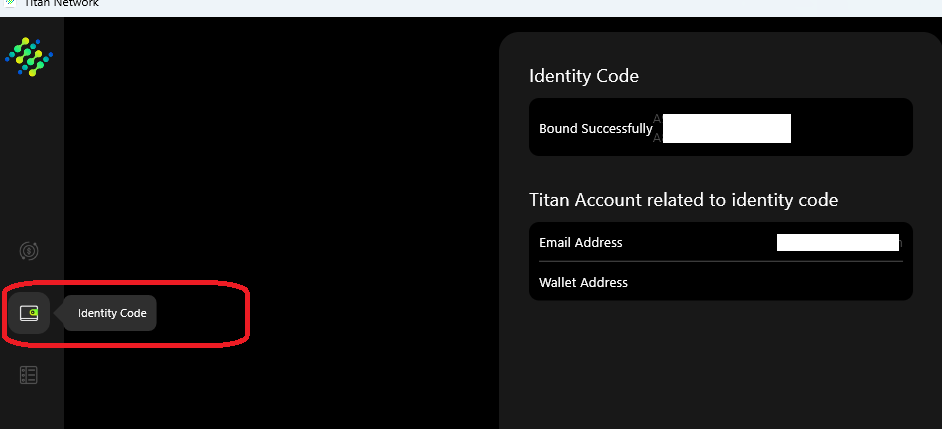
Visualized Operation on Windows | Titan Network(EN)
Last updated 3 months ago
titannet.gitbook.io
2. 모바일용(안드로이드) 노드 설치
2-1. 파일다운로드 후 설치
https://github.com/Titannet-dao/titanedge-app/releases/download/1.0.26/app-release-1.0.26.apk플레이스토를 통한 설치가 아닌 직접 다운로드/설치이므로 기기의 설정에서 설치허용을 해줘야 함.
설치 후 이것도 동일하게 "Start earning" 클릭 후 복사해 둔 identity code를 붙여넣기 하면 끝[기기관리 및 포인트적립 조회]
- pc에서 https://test1.titannet.io/ 로 접속 후 메뉴 중 'Console' > Device overview 에서 코인과 노드갯수 등 확인
- 'Console > Node Management 로 들어가면 설치된 모든 기기를 확인할 수 있음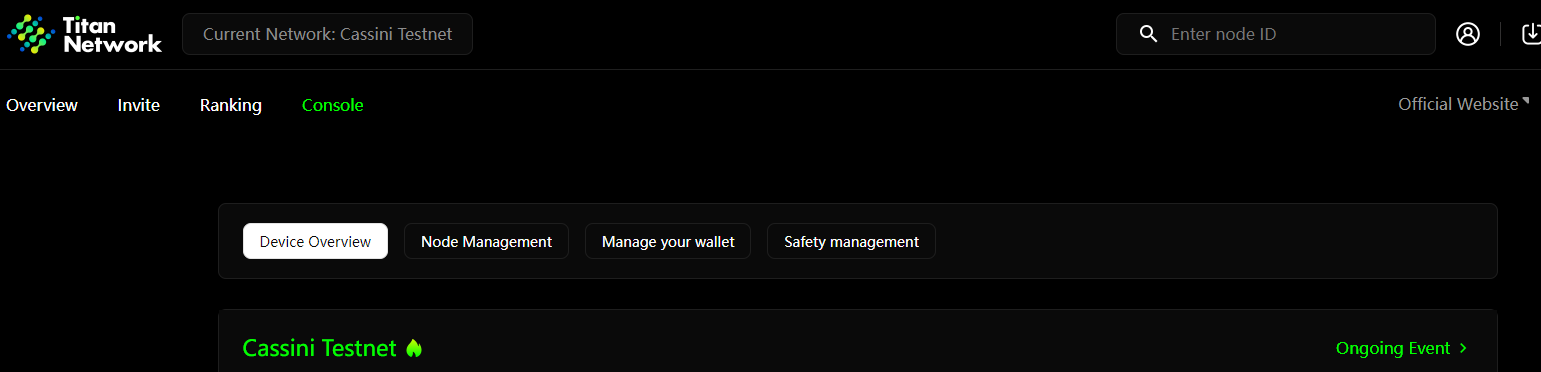
추가로 테스트용으로 kepler 지갑연동하는 방법은 공식doc 참조
https://titannet.gitbook.io/titan-network-en/blockchain-test/titan-wallet-and-test-token/create-titan-wallet-addressCreate Titan Wallet Address | Titan Network(EN)
Titan Network supports the leading wallets compatible with Cosmos and IBC, including: How to download and install Keplr on Google Chrome
titannet.gitbook.io
타이탄 월렛 - 스테이킹
https://staking.titannet.io/loginTitan_Staking
staking.titannet.io
'무료코인채굴 > 노드 채굴 (Node)' 카테고리의 다른 글
[유료노드] 근래 핫한 bigcoin 유료노드로 원금회수 후 수익내기 (2) 2025.04.11 bless.network 의 quiz 정답 (1) 2025.03.27 크롬 확장 프로그램을 활용한 노드 운영 10종 설치 안내 (2) 2025.03.23